At this point, it’s possible to unlock debug tools within the game, and they’ll let you fly for free, among other things. Useful if you don’t want to take cool screenshots or just want to explore around the map. This guide shows you how to enable debug mode.
How to Free Fly and Other Debug Tools
Debug tools
There are several debug tools available within the game and at the moment, they can be activated simply by pressing the correct key:
Shader view
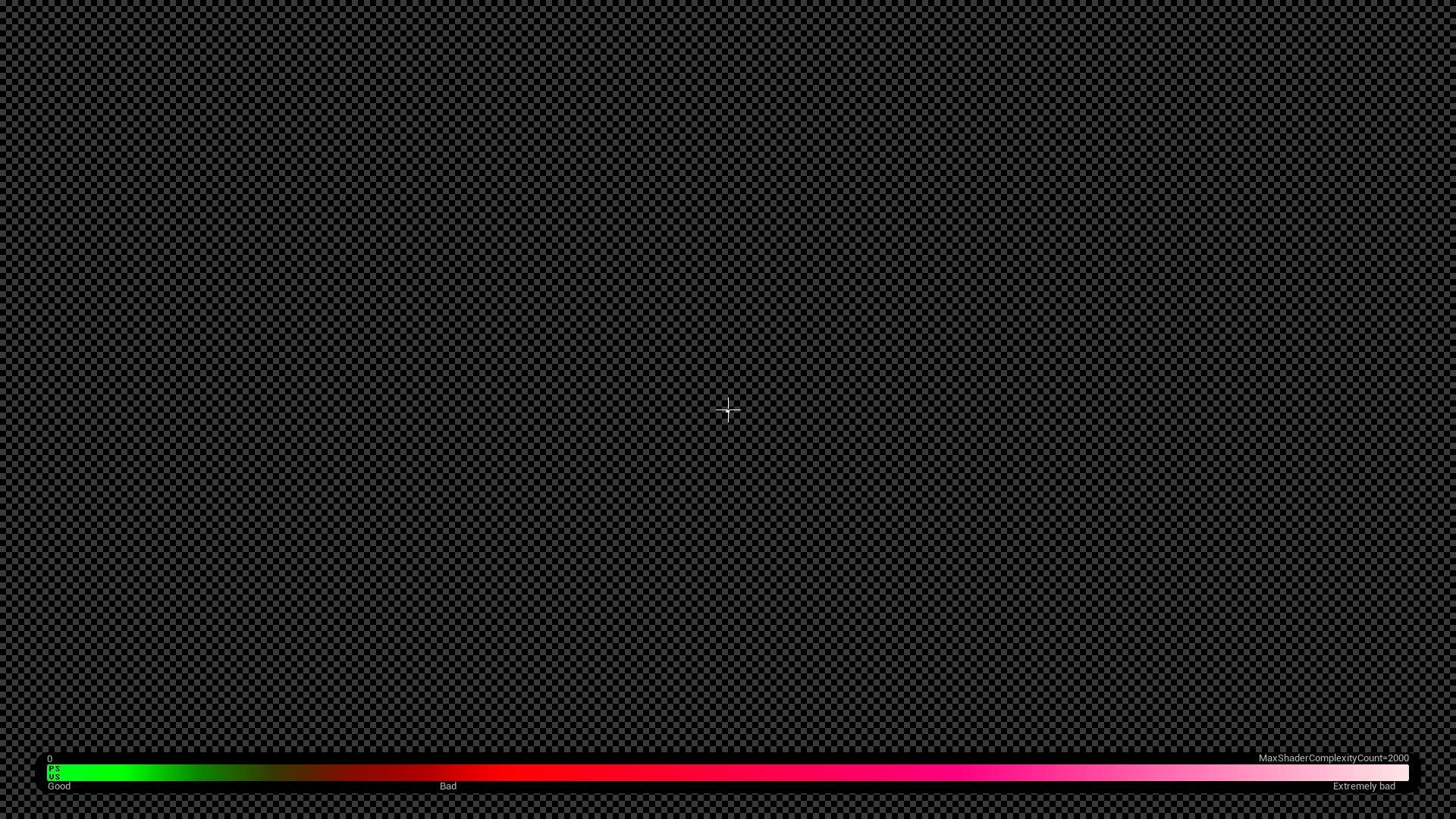
- F5 – Enables shaders preview.
- F4 – Disables preview of shaders.
View additional debug information

- ‘ – Enables/disables additional debug information view.
This view has the following additional controls:
- 0 – Enables NavMesh path view.
- 1 – AI data
- 2 – Behavior tree
- 3 – EQS
- 4 – Cognition
Debug Cam – Free FlyView

- ; – Enables/disables camera debug view.
Once in the scene you can control the camera like this:
- WSAD – Roam around the world in free cam
- Backspace – Hides camera debug text.
- , – Reduce the FOV.
- . – Increase the FOV.
- + – Increases camera speed.
- – – Reduces camera speed.
- F – Freezes rendering.
- Oh – If you have clicked on an item before, it will circle around it.
- Shift+O – If you have already clicked on an actor, it will circle around it.
Currently these debug tools work without any additional requirements or modifications.
However, this may not be the case in the future.