Trying to figure out how to redeem codes in Fortnite? Fortnite features codes of all varieties. Some codes are tied to exclusive promotional Skins like Stealth Reflex or Eon Other codes come courtesy of Epic Games and are available to redeem on a first-come, first-served basis. And then, there are V-Bucks gift card codes to indulge your spending habits. So, if you happen to have a few codes sitting around, this guide will teach you how to redeem codes in Fortnite.
How To Redeem Codes In Fortnite
 Click to enlarge
Click to enlargeTo redeem codes for in-game items in Fortnite, regardless of what platform you play on, follow the steps listed below:
- Open your Internet browser
- Go to https://www.epicgames.com/fortnite/en-US/redeem
- Log in to your Epic Games account
- Enter the Fortnite code and click ‘Redeem’
- Finally, review the details and press ‘Activate’
If successful, you will receive a message that the code was redeemed.
How To Redeem V-Bucks Gift Card Codes In Fortnite

 Click to enlarge
Click to enlargeIf it’s a V-Bucks gift card you have, the process of redeeming it is separate from other Fortnite codes. Follow the instructions below to redeem a code for V-Bucks:
- Visit https://www.epicgames.com/fortnite/en-US/home
- Log in to your Epic Games account
- Select ‘V-Bucks Card’ in the drop-down bar under your name in the top-right corner
- Click ‘Get Started’ to begin the redemption process
- Enter the PIN code from your Fortnite V-Bucks card with no dashes
- Click ‘Next’
- Choose the platform that you want to redeem the V-Bucks card on and press ‘Next’
- Review the details by making sure the Epic account, device, and new balance are all correct, then select ‘Confirm’
If you opted to redeem your V-Bucks to PC, Mobile, or Nintendo Switch, your V-Bucks will be waiting for you the next time you launch Fortnite.
However, if you picked Xbox or PlayStation, you received another code that you now must enter on your Microsoft or Sony account.
How To Redeem V-Bucks Gift Card Codes In Fortnite On Xbox And PlayStation
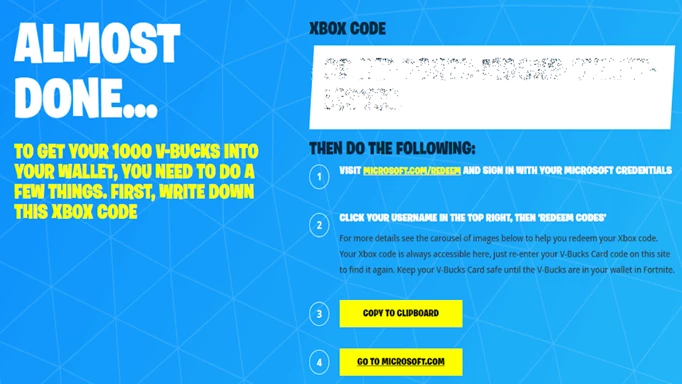
 Click to enlarge
Click to enlargeAfter clicking ‘Confirm’, Fortnite players that selected Xbox or PlayStation as their platform of choice will receive a 12-character or a 25-character code to be redeemed on either Microsoft or Sony’s websites. You’ll notice instructions and a direct link to the third-party site. Make sure that the Microsoft or Sony account you log in to for this step is linked to your Epic Games account.
Alternatively, Xbox users can turn on their Xbox and complete the following steps:
- Press the ‘Xbox’ button to open the guide, and then select ‘Store’
- Press the ‘View’ button to open the side menu, and then select ‘Redeem’
- Enter the Fortnite V-Bucks code, select ‘Next’, and follow the prompts
Likewise, PlayStation users can start up their console and do the following:
- Open the PlayStation Store and click on your Avatar at the top of the screen
- Select ‘Redeem Codes’ from the drop-down menu
- Enter the Fortnite V-Bucks code and select ‘Redeem’
With that, you have everything you need to redeem codes in Fortnite. Whether you got your hands on an exclusive promotional Skin, a freebie from Epic Games, or a V-Bucks gift card, follow the instructions listed above to redeem your codes and unlock your in-game goodies.
Many of the Fortnite rarest Skins come from codes.