Do you want to reduce or disable this weird effect when you walk around normally? This guide will show you how to fix it!
Introduction
While the effects of scene tilting are consistent with the absurdity of Jabruni Brawl, the effect of constant tilting can be disturbing.
This opportunity setting is not accessible through the game’s menus itself. However, you can change it through console commands.
Even better, a special file called autoexec These commands can be used to automate typing every time you launch the game.
Fix (prebuilt auto-exec)
Download and save this pre-made auto-exec from me. GitHub to an accessible location (ie desktop).
In your Steam library, find Jabruni Brawl, and then single-click to select it.
On the right side of the window, click Gear, highlight Manage, and then click Browse Local Files.
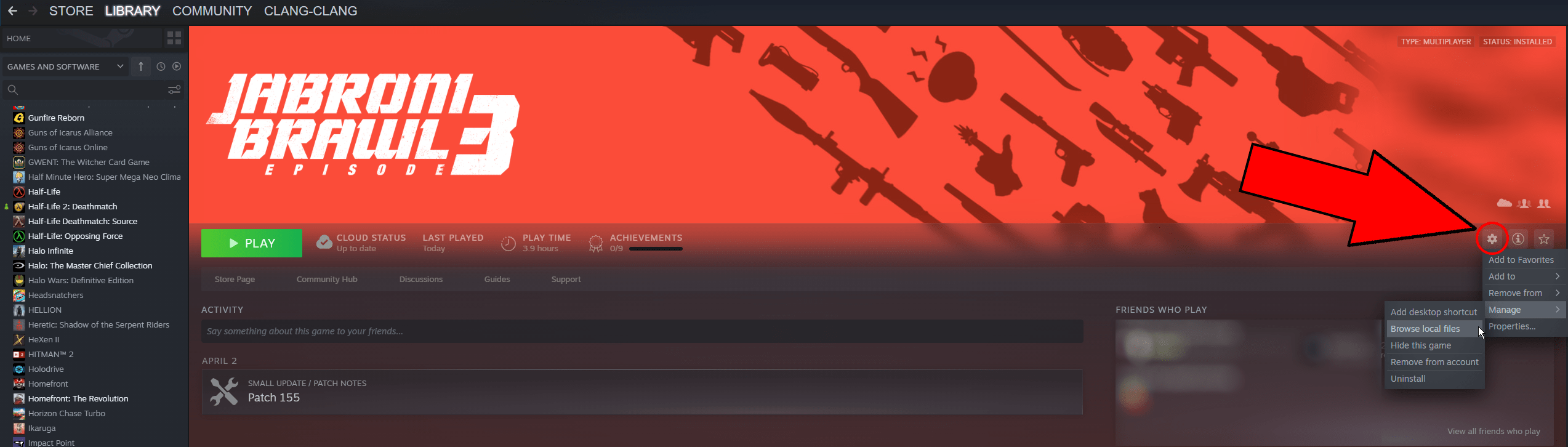
In the new window that opens, click the jbep3 folder, and then click the cfg folder.
Move the downloaded autoexec.cfg to the directory you last opened.
More edits
If you want to make changes to this setting, you can do so with almost any text editor (Visual Studio Code and Notepad++ are good choices, but you can also use Notepad).
Right click on autoexec.cfg > Open with > [Your text editor of choice]
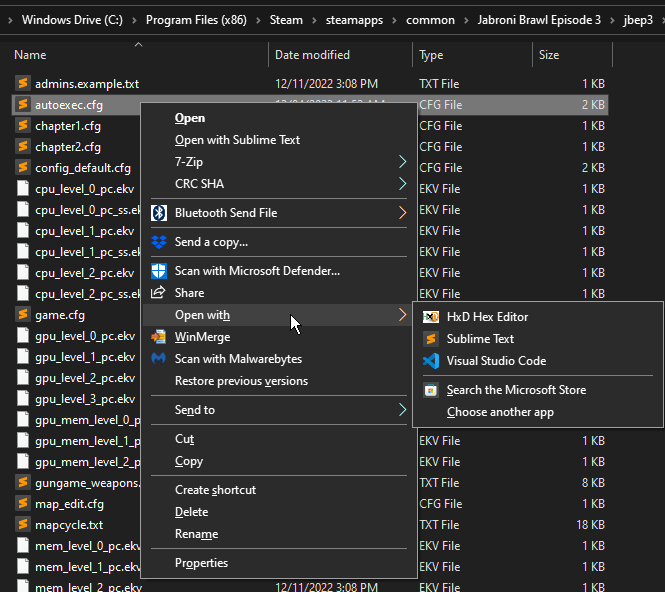
Additional settings
Lines with two forward slashes (//) are comment lines. The game will ignore the contents after those slashes until the next line.
I’ve added some other lines here that aren’t related to this fix that I think are useful options; If you delete the slashes before the command, you can still use them.
He gives orders.
This is for people who already know what they are doing.
See Rowling
// View Rolling; camera tilt when strafing
jb_cl_viewroll 1 // If 1, enable camera rolling when strafing left or right Def. 1
jb_cl_viewroll_angle 0.5 // If > 0 How far the camera can drift when strafing (support floats, cannot be negative) Def. 1
jb_cl_viewroll_speed 65 // If >0, the camera will tilt this fast until it hits the max roll angle Def. 65See models
// Viewmodel general
viewmodel_fov 70 // Viewmodel and hands size; higher values make them smaller, but may show minor issues and glitches Def. 54
vm_draw_addon 1 // If 0, do not draw the hands allocated to your playermodel Def. 1
// Viewmodel sway
jb_cl_vm_max_lag 0.1 // How long a viewmodel can stay moving before it resets to it's default position (0 will hide the viewmodel) Def. 0.6
jb_cl_vm_forward 0.01 // View model look - max forward Def. 0.01
jb_cl_vm_right 0.01 // View model look - max right Def. 0.01
jb_cl_vm_up 0.01 // View model look - max up Def. 0.01MISCELLANEOUS RULES
// Listen server ("Host a game") settings
con_enable 1 // Enables the developer console if not done through other methods Def. 0
sv_lan 1 // LAN mode; local network only, and do not list on the server browser Def. 0
sv_cheats 1 // Enables cheats on a listen server; required for some commands. Also disables unlocking (hidden) achievements while enabled. Def. 0
fov_desired 110 // Main FOV setting; how much you can see (between 75-110) Def. 90An additional note about Jabruni Brawl commands
For some reason (probably to avoid the default engine behavior), some commands in Jabruni Brawl do not use the standard commands commonly used in other Source Engine games.
some jb_
In any case, you can use the find command to find all the commands available to you. Provided they are documented, of course.